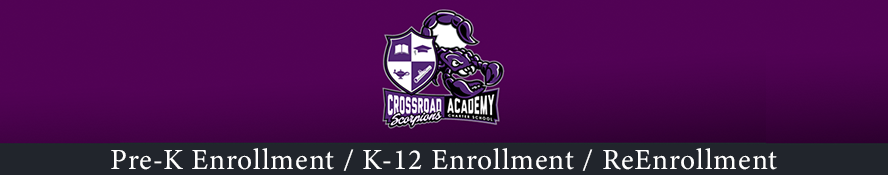
Account Creation Progress:
Complete the Student Profile below to add a child to your Family Dashboard Account...
Important Please remember that accuracy is important to the success of this application for student transfer.
Step #1
Fill out the form completely:
- Please ensure that you select the correct ZONED school for each school year.
- Each year, you will need to change the values associated with Zoned School, School of Attendance, and Grades. We will confirm age upon each refresh.
Step #2
Select the 'Save' button if this is a new profile, or the 'Update' button if you are editing an existing profile.
Customer Service:
Crossroad Academy Charter School
470 Strong Road
Quincy, FL 32351
Phone: (850) 875-9626
For Technical Support Contact:
Scribbles Software
Email: help@scribsoft.com
Phone: 855-465-1458